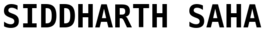Tutorial: Toggle Dunst notification indicator in i3blocks
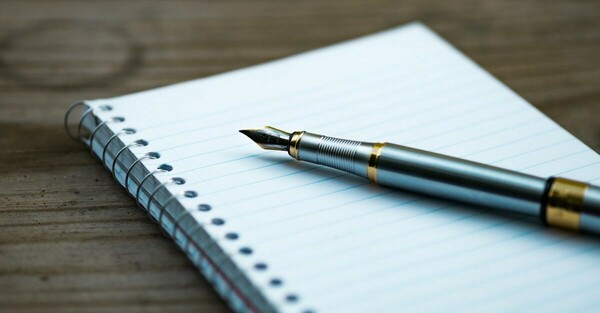
Background
I use i3 window manager in Ubuntu 20.04 with Dunst notification daemon. I wished to achieve a simple “toggle notifications” functionality with a status indicator in the i3blocks bar.
Solutions on the internet pointed to using dunstctl, which posed multiple problems to me:
- Not available as an apt repository. I went forth and built the source code of the Dunst project
- Got stuck with this issue opened on their official repository
I didn’t want to get to the bottom of the issue, so I discarded dunstctl and implemented the hacky suggestion mentioned in this comment on a different issue.
Demo
Pressing Super+F1:
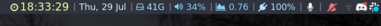
Pressing Super+F1 again:
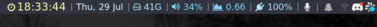
Solution
The core of this solution is that notifications can be toggled using notify-send "DUNST_COMMAND_TOGGLE".
My complete i3 config dotfiles are available on GitHub. The relevant changes have been higlighted below.
~/bin/toggle_dunst_pause
#!/usr/bin/env bash
pause_status_file="/tmp/dunst-pause-status"
# pause=0 means not paused
# pause=1 means pause enabled
pause=$([[ -f "$pause_status_file" ]] && cat $pause_status_file)
toggle_pause=$((1-pause))
echo $toggle_pause > $pause_status_file
notify-send "DUNST_COMMAND_TOGGLE"
~/.config/i3/scripts/dunst_status
#!/usr/bin/env bash
pause_status_file="/tmp/dunst-pause-status"
# pause=0 means not paused
# pause=1 means pause enabled
pause=$([[ -f "$pause_status_file" ]] && cat $pause_status_file)
# dunst_status=0 means dunst disabled
# dunst_status=1 means dunst enabled
dunst_status=$((1-pause))
## Toggle dunst's state icon
case $dunst_status in
0)
echo " <PASTE FROM FONTAWESOME: BELL_SLASH ICON> "
echo
echo \#F47174;
;;
1)
echo " <PASTE FROM FONTAWESOME: BELL ICON> "
echo
echo \#aaaaaa;
;;
esac
exit 0;
Make both of the above scripts executable
Append to ~/.config/i3/i3blocks.conf
[dunst_status]
interval=1
Append to ~/.config/i3/config
## Toggling dunst notifications in i3 (inside ~/bin)
bindsym $mod+F1 exec --no-startup-id toggle_dunst_pause
Ensure below line is present in ~/.zshrc or ~/.bashrc
## In order to use the executable scripts inside ~/bin directly
export PATH=$HOME/bin:$PATH