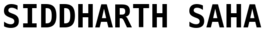Tutorial: Quick start to ROS2
Demo
Installation
-
Installation of ROS2 Foxy — Choose ros-foxy-desktop
-
apt install gazebo11 ros-foxy-gazebo-ros-pkgs -
Installation of Turtlebot3 — Switch to Foxy at the top bar
-
Installation of Turtlebot3 Simulation — Switch to Foxy at the top bar
Laser scan visualization
ros2 launch turtlebot3_gazebo turtlebot3_world.launch.py
ros2 launch turtlebot3_bringup rviz2.launch.py
Waypoint Navigation
Part 1: Map-building
ros2 launch turtlebot3_gazebo turtlebot3_world.launch.py
ros2 launch turtlebot3_cartographer cartographer.launch.py use_sim_time:=True
ros2 run turtlebot3_teleop teleop_keyboard
# Move the bot around so that entire world is explored
ros2 run nav2_map_server map_saver_cli -f ~/map
Part 2: Waypoint Follower
ros2 launch turtlebot3_gazebo turtlebot3_world.launch.py
ros2 launch turtlebot3_navigation2 navigation2.launch.py use_sim_time:=True map:=$HOME/map.yaml
# Set initial pose estimate near bot's current location
ros2 run turtlebot3_teleop teleop_keyboard
# Move bot around a little to improve the AMCL cloud confidence
# Inside Rviz2-
# Switch to "Waypoint mode", add three "Navigation2 Goal"'s and "Start Navigation"
# Also illustrated in accompanying video