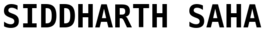Tutorial: Disable incognito mode in Chrome (Linux)
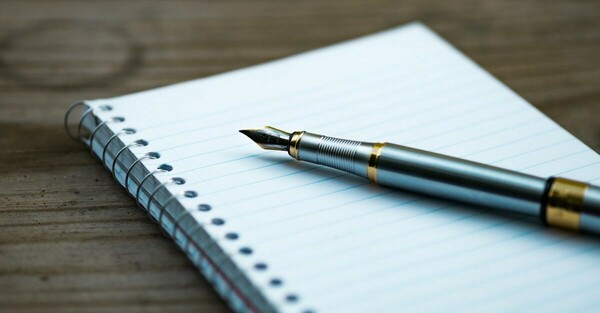
Steps
cd /etc/opt/chrome/policies/managed- If you get an error “cd: no such file or directory”, run the following
sudo mkdir -p /etc/opt/chrome/policies/managedcd /etc/opt/chrome/policies/managed
touch incognito-policy.json
incognito-policy.json
{
"IncognitoModeAvailability": 1
}
Verify
Visit chrome://policy from Chrome and click “Reload policies” to verify that the policy was successfully applied. It may require a browser restart.
Now clicking Chrome’s three-dots menu bar displays an additional message in the last line:
Managed by your organisation
Pretty neat, I feel.